Here is the step to back up your Blackberry
1.Connect you Blackberry to your computer via USB cable
2.Start the RIM application "Desktop Manager" If you do not have the program you can install it from your CD that came with your Blackberry or download it from www.Blackberry.com
3.Clik "Backup and Restore" button.
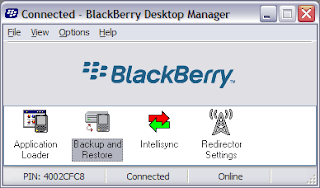
4.A new window will pop up. and select the "Backup" button.

if you want to perform a selective backup click the "Advanced" button and select which files you would like to backup
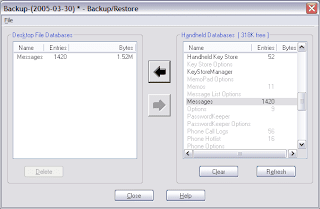
5. Choose a directory where to store your backup file. note : The Desktop Manager will named the backup file with today's date.

6. Finished, your data is now safe. :)
The backup process can be done automaticly.
To do automatic backup click the "Option" button.
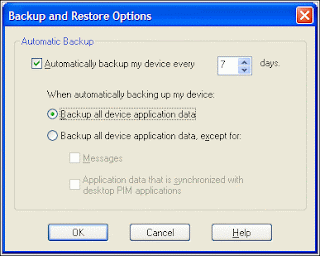
Good Luck with Backing up your Blackberry ^^





No comments:
Post a Comment