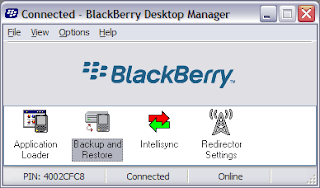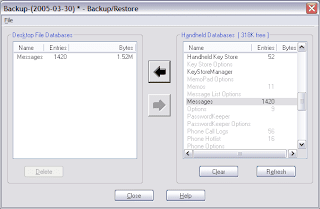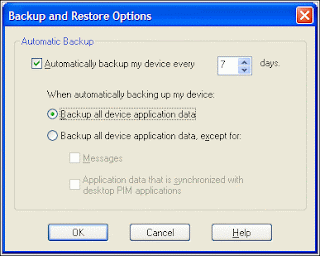BlackBerry® Pearl™ 8100 series smartphones offer everything you're looking for from a mobile phone, without sacrificing the full BlackBerry smartphone experience.
There are 4 types of BlackBerry Pearl
BlackBerry Pearl 8100BlackBerry Pearl 8110GPS Capabilities
Video Recording
BlackBerry Pearl 8120Wi-Fi Support
Mobile Streaming
Video Recording
BlackBerry Pearl 8130GPS capabilities
Mobile Streaming
Video Recording
Flexible Communications
You don't stay in touch with all the people in your life in the exact same way. Even though they're smaller than other BlackBerry® smartphones, BlackBerry Pearl 8100 series smartphones can help you stay on top of what's happening and contact the people in your life when you've got news. Discover all the ways you can stay in touch1:
Email
Advanced Phone Features
Instant Messaging
Social Networking
SureType Technology
SureType® technology combines an innovative keyboard layout with dynamic software to help you type quickly and accurately on a narrow, compact smartphone. It's designed to learn your typing and word patterns so you can focus on getting the message out.
SureType
Camera and Video Recording
With the camera on a BlackBerry Pearl smartphone, you can be prepared to snap a pic of unexpected, important—or even embarrassing—moments.
Then you can share your pictures—in an email, picture message, or instant message chat.2,3 Or upload them to sites like Facebook® and Flickr™2.
And when an event can't be captured in a single instant, use sound and action to tell the story with the video camera on your BlackBerry Pearl smartphone.4
Camera and Video Recording
Facebook® for BlackBerry® smartphones
Flickr™ Photo Uploader for BlackBerry® smartphones
Multimedia
Whether you want to watch a video clip or listen to your favorite songs, your BlackBerry Pearl smartphone delivers visual and sound quality that keeps up with your needs.
You can even use BlackBerry® Media Sync to sync your desktop iTunes® or Windows Media Player5 music files with your smartphone.6,7,8,9
Learn more about media on your BlackBerry Pearl smartphone:
Media Player
BlackBerry Media Sync
Roxio® Media Manager
GPS and BlackBerry Maps
Enjoy the convenience of carrying BlackBerry® Maps in your pocket. It’s designed to make it easier to find the location of businesses, restaurants, concert venues and more by allowing you to check maps and get driving directions quickly and conveniently.
Pinpoint where you are right now and where you need to be with GPS capabilities on the BlackBerry® Pearl™ 8110 smartphone and BlackBerry® Pearl™ 8130 smartphone.2,10 Get turn-by-turn navigation to help find your way.
GPS Capabilities
BlackBerry Maps
Wi-Fi
Imagine being able to check your email, shop online, make phone calls and stream video on your smartphone without being connected to your service provider’s cellular network.11,12 With the BlackBerry® Pearl™ 8120 smartphone, you can do all of this and maybe even save a little money.
Whether you set up a wireless network at home or use a public hotspot, Wi-Fi® gives you access to all of your BlackBerry® services.
Wi-Fi Support
Mobile Streaming
Connect to a Wi-Fi® network or use your BlackBerry® Pearl™ 8130 smartphone to access the mobile versions of news, television and other media sites.11,12 Interested in a funny clip from YouTube or the incredible play from last night's game? Hit up a hotspot or connect to a wireless network and enjoy.
Mobile Streaming and other Browser functions